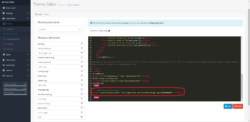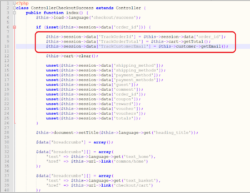Step 1: Install the Sitewide Trustmark
The Seal Code should be placed in the global footer so the Seal is displayed on all pages of your site. This code block will also introduce the Kicker graphics in the product details and cart pages.
a. Click on the Design tab.
b. Click the Theme Editor files button.
c. Select the Common folder.
d. Select Footer.twig file.
e. Copy/paste the Shopping Guarantee Seal code below right before the closing </body> tag and click save.
<!-- BuySafe Trustmark -->
<script type="text/javascript" src="//guarantee-cdn.com/Web/Seal/gjs.aspx?SN=#########"></script>
Step 2: Add the Guarantee code
(Use your FTP of choice or File Manager directly from your host to proceed with the next step)
a. Open file catalog\controller\checkout\success.php
b. After the following line
if (isset($this->session->data['order_id'])) {
and before this line:
$this->cart->clear();
Add:
$this->session->data['TrackOrderId'] = $this->session->data['order_id'];
$this->session->data['TrackOrderTotal'] = $this->cart->getTotal();
$this->session->data['TrackCustomerEmail'] = $this->customer->getEmail();
Congrats! You’re all setup and ready to offer the best shopping experience to your customers with added BuySafe protections.
Have some more questions? Contact Us and our support team will be happy to help.